Links and write-ups about beautiful things from around the web!
-
The Pudding: Dicing an Onion the Mathematically Optimal Way
I can’t really speak to whether their findings will help anyone chop onions better (I feel attacked that they discourage the horizontal slicing technique, my preferred way of getting tiny dices before my eyes start watering up), but look at this web design! A custom onion web font, onion handles for the toggle switch UI elements, scrollbars that look onion-y if you have translucent scrollbars — they committed to the bit and nailed it.
-
New Book of Daniel Johnston’s Art
There’s a new book out that collects some of Daniel Johnston’s voluminous doodling, and it sounds great. The New York Times published this nice writeup (with photos by UT Austin photography professor Eli Durst) of this new collection, I’m Afraid of What I Might Draw, with an interview of Daniel’s brother/guardian Dick Johnston:
In conversation, both Foster and Dick eventually discuss the same drawing, which now lives inside the safe at Electric Lady. Standing in a field of stumps as a half-dozen bats swoop in overhead, Johnston points toward a single sprout and grins. “There is still hope!” he says.
“Isn’t life a disaster and a train wreck? And here I am, and I climb out of it,” Dick said. “You don’t always know what your inner self is, but it reveals itself in your choices. Dan would hang onto that hope.”
-
ARETE — Visual History of the Latin Alphabet
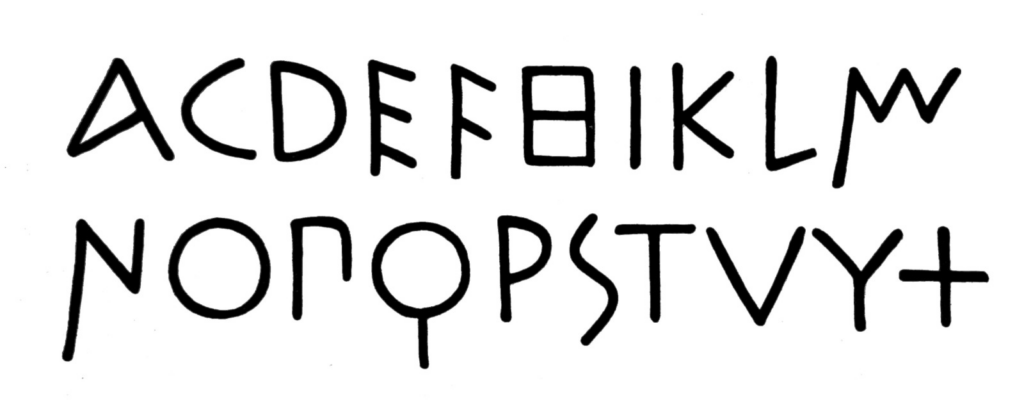
This interactive visualization of the history of the Latin alphabet from a team at the Urban Complexity Lab at the University of Applied Sciences Potsdam (wow, they have some other really interesting looking work on their Projects page!) is like catnip to typography fans. It traces a family tree from early Roman monumental writing up to modern slab serifs — a good reminder that this alphabet design has been pretty constant (aside from the additional development of uncials and lowercase scripts in the 800s) for the better part of 2500 years.
Our main concern was to show the diversity and variance of the Latin alphabet over the centuries. It is often suggested that the Roman Capitalis evolved to Antiqua scripts to today’s Grotesk in a linear way. However, we believe that this is only one possible view among many. Like any cultural development, the history of type and script is, at its core, a network. Over the centuries, designers have learned from others, referred to existing designs, and developed variants. There were times of greater standardization and then again times of great variance. The Arete project wants to show and clarify this diversity and these different design lines.
Also I like that the above earliest example they have looks like it could almost be an “Adam Norwood” wordmark if I just took out a few extraneous letters…
-
One Finger on the Map
From the New York Times review of Mike Mignola’s new comics collection Bowling with Corpses & Other Strange Tales from Lands Unknown, this paragraph celebrating the relationship between text, illustration, and fantasy mapmaking resonated with me:
The book is a good reminder that the history of imaginative literature is also the history of illustrated literature, and not just for children. Gustave Doré is as useful a guide to Milton’s “Paradise Lost” as he is to Charles Perrault’s fairy tales; Botticelli’s drawings and maps of hell give depth and gravity to the “Inferno” as reliably as Virgil gives directions to Dante. Every lover of high fantasy keeps one finger on the flyleaf where the map is printed.
See also: the NY Times “overlooked” obituary for Karen Wynn Fonstad, whose maps of Middle-Earth and the D&D worlds of Dragonlance (Krynn) and Forgotten Realms were some of my most thumbed-through books of my early teenage years. Until this article I hadn’t really thought about the depth to which her geographical form of illustration felt as substantive as the worldbuilding of the original source material she was drawing from.
-
Victor Hugo: Symbolist Painter
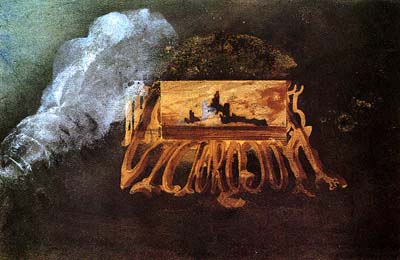
I’ve never read any of his novels (I know I should!), but I only recently learned that Victor Hugo was also an artist and painter. I can only find a couple dozen low-res images online, but the impression I get is that he was ahead of the Symbolist painting movement by a couple of decades, and was working on these around the time his fellow French writer Baudelaire was cranking out Les Fleurs du mal. In any case they’re surprisingly weird and impressionistic, and seem to employ printmaking techniques that also make me think of early photographic experiments (see for example his Silhouette Fantastique or the wonderfully creepy Lace & Ghosts).
The painting above seems to be named Calling Card and reminds me of an 1855-era Wayne White typography painting (it looks like the ornate lettering spells out VICTOR OGUH, with “Hugo” reflected backwards?)
I wish there were better scans of these available!
-
Texas Libraries are Engines of Optimism
A nice piece from writer Elizabeth McCracken (The Giant’s House; Thunderstruck & Other Stories; and most recently The Hero of this Book) on the great services and values our public libraries provide here in Austin and across Texas.
A library’s community shapes its mission. “We serve who comes through our doors,” says Danny Walker, the manager for the Terrazas Branch downtown. “Eighty percent of the people, at least, who come here are those experiencing homelessness or some type of challenge in their lives.” […] That is another resource that public libraries offer: respect for people who deserve respect but don’t always get it. […] The public library is the most democratic of public services. Nobody will ask you what you’re doing there. By being there, you belong.
-
Happy 30th to Mosaic Netscape
A couple of weeks belated, but happy 30th birthday to the release of Netscape’s 0.9 public preview, which in many ways signaled the birth of the popular Web (yes, the WWW had already existed for a few years, and Mosaic was the first browser that brought along images, but the non-commercial free availability of Netscape catapulted their browser onto so many desktops so quickly in 1994).
Also this post reminds me that I first learned HTML as a teen in 1994… 👴
-
Erin Kissane on the Ghost in the Machine
I’m currently reading Christopher Alexander’s (et al.) A Pattern Language, so this essay from Erin Kissane was timely — she turns her attention to how these ideas of patterns affecting the spaces we build and live in apply to our online homes as well, and the ways that these spaces haunt us (and we haunt them):
Maybe for you, it didn’t start on Twitter. Maybe was forums or the blogosphere or Reddit. Maybe it was Facebook with terrible people from high school or TikTok with people who hate you for liking a thing, or not liking it enough. But we built the machines around our weird amygdalas and then we went inside them and now the machine is no longer confined to a stack of software + policy + vibes; we carry it in ourselves. We haunt each new place we enter. We can feel this happening in our bodies, which is why touch grass is so accidentally real.
We shape our structures and afterward our structures shape us, but the we of the first clause and the us of the second are not the same.
The secret heart of every panopticon is not the all-seeing-eye, but the confessional.
A great read, and the side anecdote about engineer Vic Tandy‘s linking of 19hz infrasound to ghostly sensations is a rabbit hole worth pursuing!
-
Dave Karpf: On Generative AI and Satisficing
In contrast to the flood of hyperbolic pieces about ChatGPT and other LLM-based AI (“It will revolutionize productivity!” / “It will destroy all creative fields!”), I appreciate Dave Karpf’s pointing out that these things are really best thought of as cliche generators, and that in some contexts it’s OK for the results to satisfice:
The AI isn’t going to give you the optimal Disney World itinerary; It’s going to give you basically the same trip that everyone takes. It isn’t going to recommend the ideal recipe for your tastes; it’s just going to suggest something that works.
And that sounds great, because both of those tasks are obnoxious time-sinks. (Yes, please, recommend a basic meal that my kids might eat! Offer me the same bog-standard Disney vacation that everyone else eventually settles on!)
-
An Interactive Guide to Color & Contrast
What a nicely-designed resource for information about color theory along with some material about its use in UX and data visualization!
